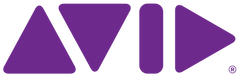AVID Pro Tools Artist Perpetual Upgrade
Includes 1 Year of Upgrades & Support Plan
Get everything you need to make beats, write songs, record vocals and instruments, and mix studio-quality music that's ready to be heard across the world's most popular streaming platforms.
Pro Tools Artist makes music creation fast and fluid, providing many of the same tools the pros use to create your favorite songs and albums.
Create & Collaborate with Ease
Spark ideas with a massive music software collection of plugins, loops, and samples - everything you need to get started.
No matter what type of music you create, you'll find tons of incredible sounds to explore and tweak.
Make Music with MIDI
Build up songs quickly and create more realistic-sounding tracks with easy-to-use MIDI tools.
Add loops that auto-conform to your session tempo, and freely create and experiment without stopping playback.
Play Virtually Any Instrument
Have thousands of instrument sounds at your fingertips with GrooveCell, SynthCell, Boom, Mini Grand, Xpand, and more included.
Even connect your favorite electronic instruments and music apps through Ableton Link.
Collaborate with Others
Share ideas and work on projects with anyone, anywhere, with Cloud Collaboration. And take your music to any producer or studio around the world, as the Pro Tools session format is the industry’s universal language.
Record High-Quality Audio
Seamless punch and loop recording.
Automated playlist tracking.
All in pristine 32-bit floating/192 kHz audio resolution.
With Pro Tools, you can capture performances that sound like a hit record from the start.
Get Seamless Hardware Integration
Use any audio interface that meets your needs to record into Pro Tools, or add an Avid audio interface or system and you can record through plugins with near-zero latency and get guaranteed performance.
Capture Inspired Performances
Ever have that moment where you play something amazing but didn't hit record? With Retrospective MIDI Record, you can bring in those MIDI improvisations retroactively in your DAW to recoup that spontaneity.
Create the Perfect Take
Experience the easiest audio comping workflow for creating flawless performances quickly. You can even cycle through different playlist takes to hear what works best and create something truly inspired.
Edit Audio and MIDI Performances
When it comes to manipulating tracks in Pro Tools, there's no right or wrong way.
Shape, fix, chop, cut, and tweak audio and MIDI the way you want in a creative DAW that gives you limitless flexibility and freedom to play.
Fine-Tune MIDI Performances
Quantize notes. Adjust note durations. Transpose recordings. Add dynamics by varying note velocities. Rearrange parts with Folder Tracks. And add more humanistic soul using MIDI Real-Time Properties.
Tweak Audio Timing and Pitch
Easily fix timing, beat match audio, and correct notes with Elastic Audio. Or with Melodyne now integrated directly into Pro Tools via ARA 2, you can quickly manipulate pitch and time in real time - without roundtripping audio.
Turn Audio to MIDI and Vice-Versa
Drag an audio sample to a MIDI track or convert an audio track to MIDI, and you can change the instrument, switch out samples, and edit notes. Or drag a MIDI clip to an audio track for more creative editing possibilities.
Shape Mixes with Powerful Plugins
Get the classic sounds of legendary analog gear - from compressors and EQs to unique effects - with over 120 plugins to fine-tune tracks.
Plus, get $2,000+ of additional plugins, sounds, and more with the Inner Circle.
Get Unmatched Mixing Automation
Pro Tools offers the most advanced and accurate automation of any DAW.
Automate anything—from track volumes and panning to plugin settings and sends - to achieve your best mixes possible.
Take Hands-On Control of Your Mix
Only Avid control surfaces - from the free Avid Control app to the modular S6 - provide the unparalleled DAW integration needed to access tracks, plugins, sends, and more from the surface, speeding up editing and mixing.
Be Heard Around the World
Stream your music on Apple Music, Spotify, TIDAL, Deezer, TikTok, Amazon Music, and many other top streaming outlets.
AvidPlay supports the highest quality audio (24-bit/192 kHz), including Dolby Atmos music, making music distribution easy and affordable.
Grow your fanbase and keep 100% of your rights and earnings.
Pro Tools 2023.9
The Pro Tools 2023.9 software update introduces the Pro Tools Sketch Window and iPad app, Export Session Range, Plugin Slot Reordering, Pro Tools Dashboard updates, Scripting SDK updates, and much more.
Pro Tools Sketch
Capture and play with ideas anywhere inspiration strikes with Pro Tools Sketch, a new non-linear, clip-based creation tool in Pro Tools and on iPad.
Trigger samples and loops, record audio, and capture MIDI performances to quickly work up sketches.
Drag and drop clips and experiment with arrangements to create something you love.
Pro Tools Sketch offers new ways to experiment with musical ideas that can be dragged into the Pro Tools Edit Window for further recording, editing, and mixing.
Features
- Ideal for Anyone looking to make professional-quality music and beats with easy-to-use creative tools
- Included third-party software/services: Celemony Melodyne 5 essential
- Included plugins: Artist Bundle (100+ plugins)
- Inner Circle rewards
- 32 Audio tracks
- 32 Instrument tracks
- 64 MIDI tracks
- 32/32 Aux tracks/routing folders
- 1 Master tracks
- 16 Simultaneous recording inputs
- MBOX Studio support
- Any Core Audio, ASIO, or WASAPI-compatible interface support
- Stereo mixing
- ARA 2 Melodyne support
System Requirements
- MacOS 12 Monterey and above
- Officially supported up to MacOS 15 Sequoia
- Windows 10 and above (64-bit only)
- Intel or Apple Silicon CPU
- 8GB RAM or more
- 15GB free storage space
- Free iLok account and iLok License Manager
- iLok Cloud and iLok USB licensing methods are supported