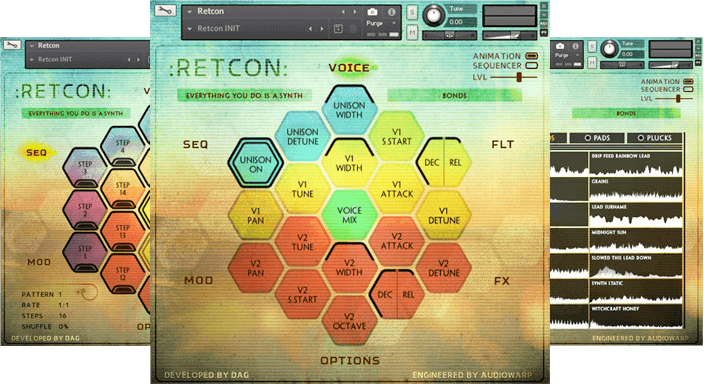AudioWarp Retcon
Boards of Canada Virtual Instrument for Kontakt Full
Retcon is the natural evolution of the BOCS series, it pulls together all three previous libraries along with a massive amount of new content to bring you the finest collection of ambient inspired sounds.
More than just another sound library, Retcon is a uniquely designed virtual instrument that features a colour coded HEX layout giving you easy access to a wealth of controls.
Designed specifically with ambient and synth music in mind, Retcon contains a host of powerful features built specifically for creating atmospheric, lo-fi, heavily modulated pads, leads, keys and plucks.
The centrepiece of Retcon is its custom 16 step chord sequencer that offers unlimited inspiration with its unique approach to creating music.
Quickly build long evolving chord progressions up to 4 bars in length or program fast moving and otherwise impossible modern chord sequences.
With numerous features including legato/retrigger, latch hold, auto fade and 16 unique patterns all switchable via MIDI keyswitches there is enough power and control to satisfy the needs of even the most demanding user.
Retcon is an advanced sound design tool designed for the modern ambient and cinematic composer in mind.
Taking obvious cues and inspiration from the revered Boards Of Canada Retcon goes much further by offering complete control to mix and manipulate the sounds therein.
At the heart of Retcon is a dual voice wave-based architecture containing 84 unique patches which can be blended and controlled separately or in unison.
Retcon's feature set is split across six pages of 19 hexagon controls focusing on Voice, Filter, FX, Options, Modulation and Sequencer.
Each page is carefully laid out and uses an easily identifiable colour scheme to make the experience intuitive and fast.
Designed specifically for use with the latest hardware from Native Instruments Retcon is heavily integrated with both Maschine and Komplete Kontrol.
Featuring 130 snapshot presets with plugin mapping and seamless control for browsing and loading sounds.
Features
- Over 1480 Samples
- 84 Analog Patches
- Dual engine design for blending two sounds together
- Advanced Chord Sequencer
- Komplete and Maschine Integration
- 130 Snapshot Presets
- Compressed .NCW Files
- Animated background
Filters Page
The filters page gives you 3 different filters per Voice which can be dynamically changed using various LFOs and envelopes. Each voice can be filtered individually (Parallel) or together (Series).
FX Page
The FX page gives you a huge amount of additional control to shape your sound
System Requirements
- Native Instruments Kontakt Full 5.5.1 and above (NOT Kontakt Player)
- MacOS 10.8 Mountain Lion and above
- Windows 7 and above (32 and 64-bit)
- Intel or AMD CPU
- 4GB RAM or more
User Manual