Audiomodern Loopmix
Loop Remixer Virtual Instrument
The Creative Loop Remixer
Generate an infinite amount of twisted takes and totally unique hybrid new Stems & Kits.
Mangle loops and create a never-ending stream of Remixes.
Loopmix makes it fun and easy to instantly remix and rearrange your audio loops into a kaleidoscope of new sounds!
Heavyweight Multi-Loop Remixer
- A specially built loop machine both for Studio & Improvised live performance
- Load up to 6 loops and let Loopmix generate infinite variations based on Sequencer, Rearrange, Reverse, Density, Volume, and Pitch
- Hit Random, or use its signature Randomization Algorithms: Remix, Infinity, Disintegration mode, Track based Randomization, Temporary Randomization, and much more
Smart Multifunctional Keyboard
- Generate automatically up to two Octaves of keys, fulfilled with different Remixes of your loaded sounds
- Trigger any of its Stems and Sequences, or save and load your Remixes instantly, with a press of a key
- The only Smart Keyboard of its kind available in the market!
Dynamic Presets
Unlike ordinary Presets, each Loopmix Preset can be transformed into an ecosystem of variations and Remixes with a click of a button.
Load your Sounds or Presets and click 'Generate' to let Loopmix suggest up to 24 different Remixes at a time. No Remix will ever be the same.
Create Your Own Packs
- With its advanced Samples and Presets Manager, you can create your own personalized packs, all with your own Artwork, Name, Description, and tagging which you can export and share with another device or with another user
- Loopmix Packs capture the Samples, Patterns & Remixes so every pack you export is exactly as you designed it
- Everything can be done with 1-Click Pack Export & Import
Features
- Load your Own Sounds
- Generate Endless Different Remixes
- 1.6 GB of Built-In Sounds
- 180 Built-In Presets
- 6 Intelligent Sequencer tracks
- Advanced Presets & Packs Manager
- Advanced Samples Manager
- Import your own folders with sounds
- Unique Randomization Parameters
- Complexity amount of Randomization
- Anchor Track Randomization
- Temporary Random Functionality
- Signature Infinity Mode
- Disintegration Mode
- Polyphonic & monophonic modes
- Playback & Keyboard modes
- Snap to grid option
- Brand New Smart Multifunctional Keyboard
- Trigger Stems and Sequences with Keyboard
- Generate up to 24 Automatic Remixes
- Save Remixes with a press of a key
- Load Remixes with a press of a key
- Mixer tab
- Drag MIDI Stems & Pattern
- Drag Audio Stems & Pattern
- Create your own Packs
- Tag Presets by Genre
- Drag Export/Import
- Advanced MIDI CC/Mapping editor
- No Two Patterns will Ever be the Same
- Delivering limitless inspiration and musical variety
System Requirements
- MacOS 10.12 Sierra and above
- Windows 10 and above (32 and 64-bit)
- Intel, AMD, or Apple Silicon CPU
- 2GB free storage space
- Includes 3 activations per license
Plugin Formats
AAX Native, AU, VST2, VST3, and Standalone
User Manual