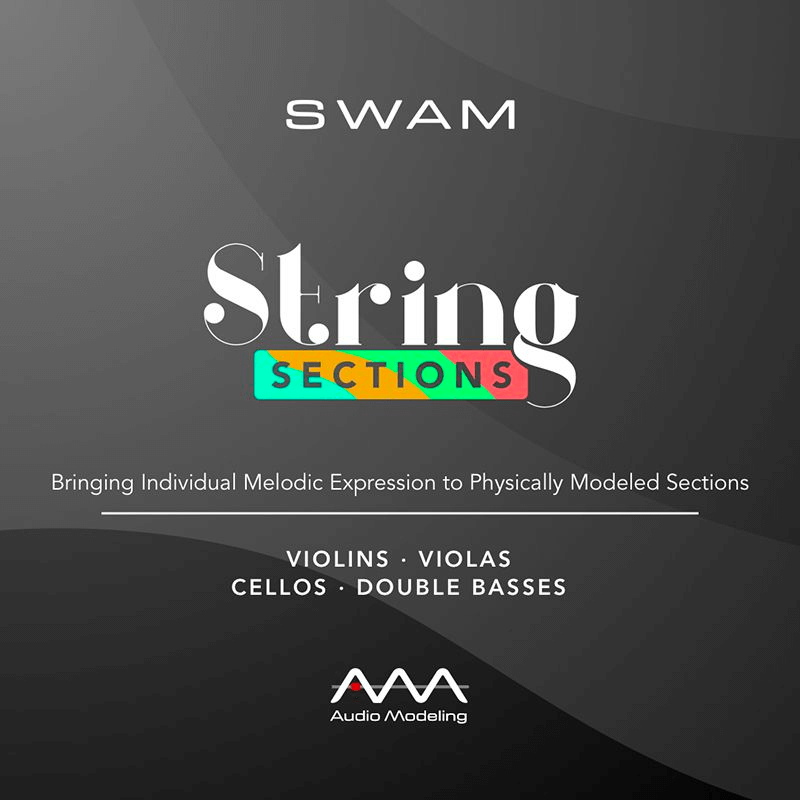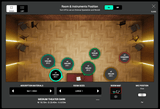Audio Modeling SWAM String Sections
String Virtual Instrument Library
Pushing Through the Barriers of Sampling
SWAM String Sections is a truly innovative suite of four plug-ins, corresponding to the orchestra sections Violins, Violas, Cellos, and Double Basses, and based on Audio Modeling's exclusive modeling technology.
They are capable of emulating orchestras of various sizes, from small chamber ensembles to large symphonic groups.
SWAM technology provides instant access to natural orchestral articulations, and sections can be placed together in a virtual room to achieve authentic, blended acoustics.
With real-time control over staccato, legato, expression, and more, it represents a revolution in orchestral arrangement and composition, allowing for seamless transitions between different styles and articulations without disrupting the creative flow.
Room Modeling Technology
The room plays a crucial role in crafting that natural blend of different instruments, so Audio Modeling created the Room Simulator!
You can precisely position each section of your orchestra within the virtual room, creating a spatial experience that mirrors reality.
You have the power to choose the room's size and absorption materials, allowing you to transition seamlessly from a controlled, highly absorbent recording studio to the grandeur of a spacious cathedral.
Fine-tune your sound by adjusting the microphone’s proximity, either drawing it closer for intimacy or pushing it farther for a richer reverb effect.
With SWAM's Room Simulator, you can shape your orchestral sound with unmatched precision, from the first touch of the bow on the string to the culmination of sound in your ears.
You can control the Room Simulator from any SWAM String Sections plugin in your setup.
Whether you're adjusting section placement, room size, or absorption materials, it's all at your fingertips within any SWAM String Sections plugin, thanks to the unique seamless communication between individual plugin tracks!
Next Level Production Workflow
Realistic
Individual section plugins provide separate control of each section's expressivity, by automating expression, vibrato, bow pressure, and bow position, tremolo, etc.
Efficient
The creative workflow is not broken by searching for an articulation or the right sample.
Fast
With physical modeling technology you can recreate any musical style, controlling velocity, expression, playing staccato/legato, and experimenting with the sound you really need just by playing.
Smart
The room simulator communicates between the multiple tracks on the DAW, so you have a centralized UI to position all sections at once instead of opening each plugin to tweak room settings.
Features
- Comprehensive Suite: SWAM String Sections includes four essential plugins - Violins, Violas, Cellos, and Double Basses.
- Expressive Modeling: Harness the power of physical and behavioral modeling for limitless articulations and musical styles. A first for orchestral ensembles!
- Spatial Control: Take charge of room modeling and section placement, tailoring your desired sound and spatialization. With our Room Simulator, you can choose the room absorption and size and move each section to any position, resulting in an accurate acoustic response based on the geometry and characteristics of the room.
- Creative Workflow: Experience a new, uninterrupted creative workflow. Play and control real-time parameters to achieve the perfect expressive attack, sustain, and articulation, without the need to pause and search for the desired samples in a library.
- Realistic Monophonic Section Programming: Capture the authenticity of a live orchestra by programming each monophonic section individually in your DAW, complete with its unique performance characteristics. Just as real orchestras have sections that play individual parts, SWAM String Sections allows you to replicate this realism in your compositions, thereby avoiding the dreaded "organ" effect when playing chordally. Bringing physical and behavioral modeling to ensembles means not having to compromise on authentic, precise control in your orchestral arrangements.
- Seamless Communication: Our String Sections plugins work together harmoniously, allowing seamless management of multiple sections without phase cancellation.
- Orchestral Flexibility: Build your custom orchestra, from small ensembles to grand symphonies. As you add more sections, they intelligently communicate, automatically placing themselves in your room of choice, with anti-phasing settings for exceptional sound quality.
- Musical Freedom: Elevate your compositions with these incomparable new instruments that offer unparalleled orchestral sound shaping possibilities.
System Requirements
- MacOS 10.10 Yosemite and above
- Officially supported up to MacOS 14 Sonoma
- Windows 10 and above (64-bit only)
- Intel, AMD, or Apple Silicon CPU
- 8GB RAM or more
Plugin Formats
AAX Native, AU, VST2, VST3, and Standalone
User Manual