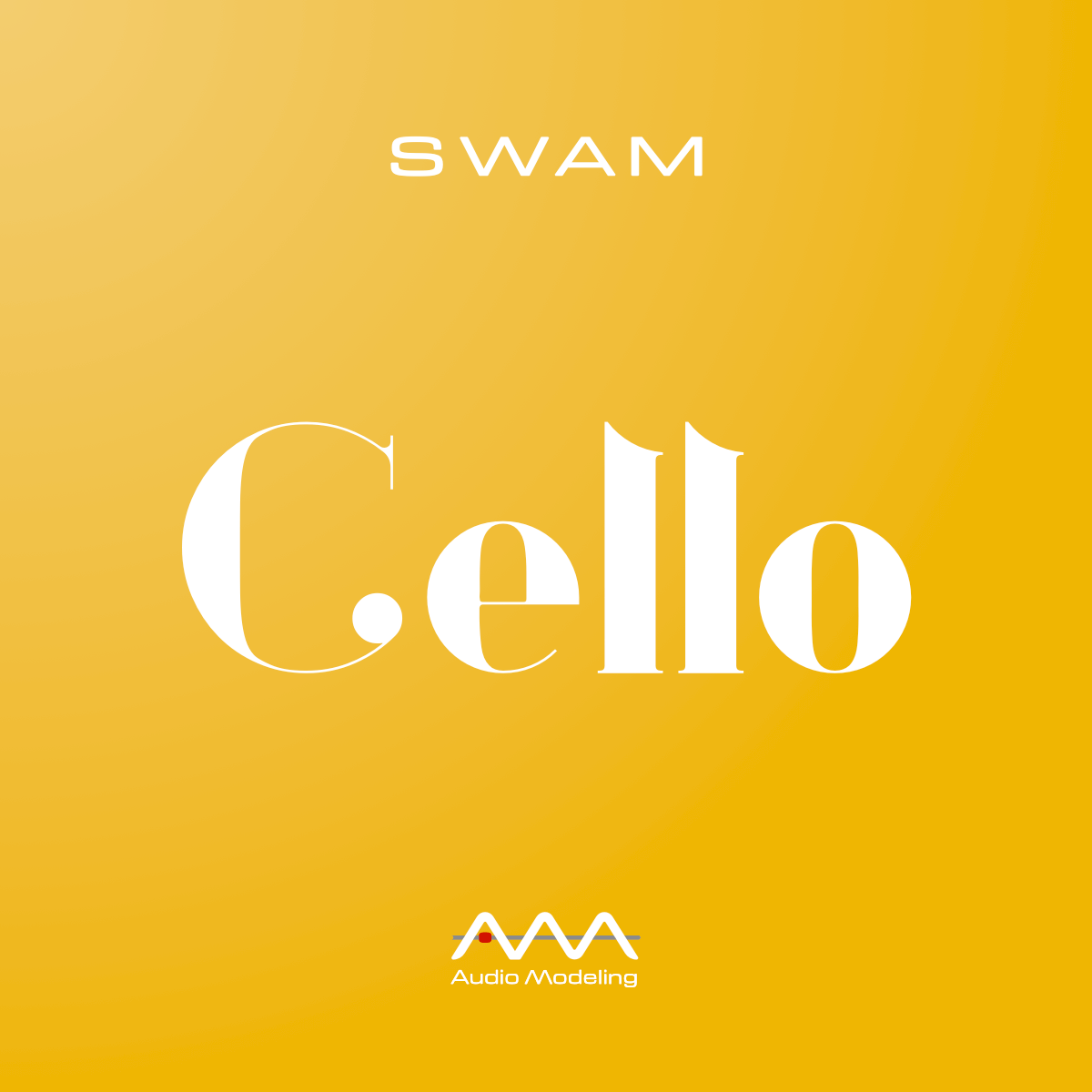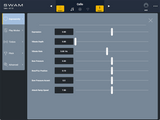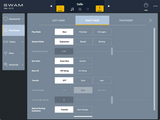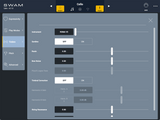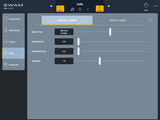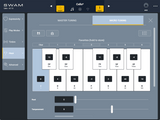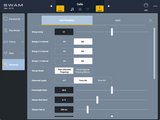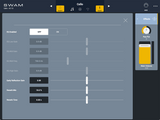Audio Modeling SWAM Cello V3
Cello Virtual Instrument Library
SWAM Strings V3 is Here!
Each virtual instrument from the SWAM Solo Strings family is digitally handcrafted and based on their traditional acoustic counterparts.
They do not repeat pre-recorded sounds like a sample library does - SWAM instruments create the sounds in real-time, allowing for ultra-realistic expression and versatility in sound.
In the V3 version of SWAM Strings, there has been a substantial improvement in the GUI, sound and behavior improvements, and other new features.
Expressive, Realistic, Real-Time Controllable via a MIDI Controller, and So Much More!
SWAM is a technology based on physical modeling, so it is possible to control the main mechanical variables in real-time, like the bow position.
Assign the bow position to a knob on any MIDI controller and hear the sound difference on SWAM Cello.
V3 Features
- Powerful MIDI Mapping feature that supports CC, Hi-Res CC, After-Touch NRPN, and remapping curves that allow more customization and sensitivity to any controller
- Realistic Legatos
- New Pizzicato Model
- General Sound improvement and behavior of bowed string
- Timbral correction feature. You'll be able to select up to two harmonics to adjust (for emphasis or reduction)
- New Standalone version, VST3 plug-in format, and Native Instruments NKS compatibility
- Real-time bow Sensitivity Control (on bowing mode). This gives you the ability to transform the bow, from a short bow with soft strokes to a full-length bow with strong strokes
System Requirements
- MacOS 10.10 Yosemite and above
- Officially supported up to MacOS 14 Sonoma
- Windows 10 and above (64-bit only)
- Intel, AMD, or Apple Silicon CPU
- 8GB RAM or more
Plugin Formats
AAX Native, AU, VST2, VST3, and Standalone