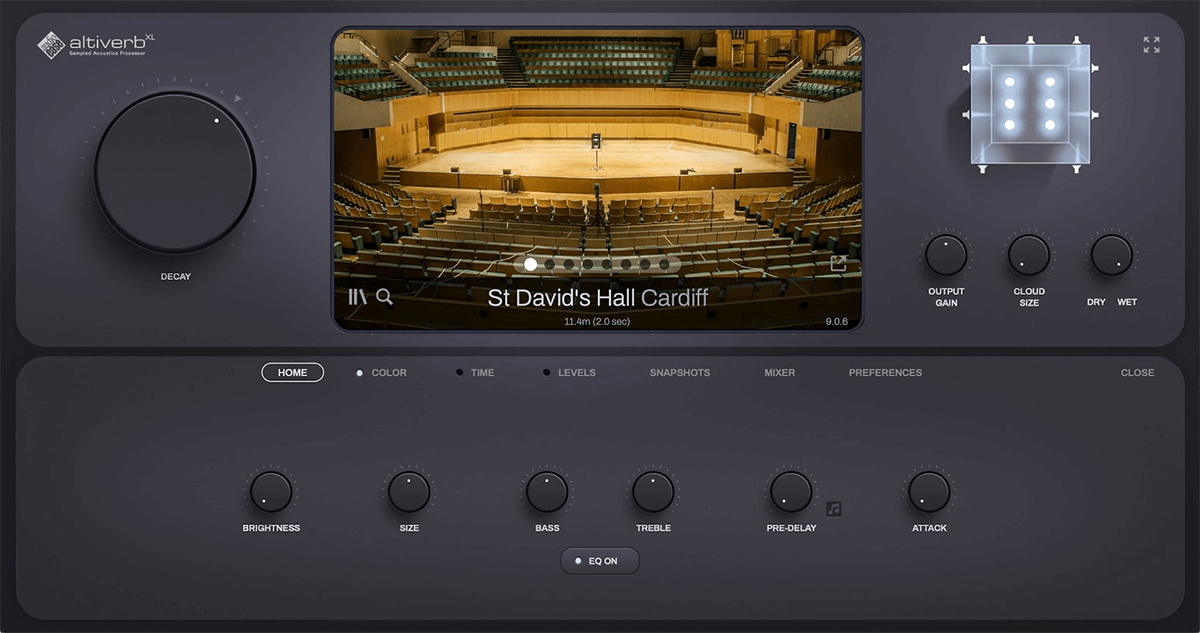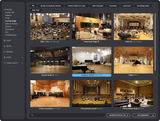Audio Ease Altiverb 8 XL - Upgrade from Altiverb 7 XL
Convolution Reverb Plugin with Multichannel Support up to 9.1.6
The Original Convolution Reverb
Altiverb is a plug-in that makes your audio sound as if it was played back somewhere else, adding the acoustics of existing spaces to your own recordings or to your live audio.
All spaces in Altiverb were recorded in the real world, from Sydney Opera House to a Scottish underground oil tank the size of a cathedral.
Impulse Responses from All Over the World
Longer than anyone in the industry, and with more ear for detail, Audio Ease has been traveling the world to record the acoustics of the best-sounding spaces.
The results of hundreds of these recordings are included with Altiverb 8.
Ranging from London's Wembley stadium to the ancient caves of the island of Malta and the churches, concert halls and rock studios from cities like Tokyo, Paris, Amsterdam, Berlin and New York.
The IR Browser
The Impulse Response library is now more accessible then ever because of Altiverb's newly designed browser.
Select impulse responses by clicking photos of rooms.
Instant, gapless loading, finding similar sounding spaces, organise by reverb length (RT60), and single click favorites are just a few of the possibilities.
The Impulse Response Browser and the pictures in it are resizeable and contains an extensive search field.
Concert Halls
First class orchestral recording studios from the US East and West Coast are featured in Altiverb, like Todd AO, 20th Century Fox, paramount, some of these studios no longer exist, but their sound lives on in Altiverb.
Orchestral Studios
First class orchestral recording studios from the US East and West coast are featured in Altiverb.
Some of these scoring stages no longer exist, but their sound lives on in Altiverb.
Recording Studios
Many world-class recording studio live spaces and echo chambers, from Tokyo to Paris are part of the Altiverb impulse responses library.
Every Day Rooms
The POST category features many different sounding spaces, every day rooms like bathrooms, restrooms, kitchens, different types of transport, trains, cars, planes, but also the not-so-ordinary, odd-sounding, spaces like museums, huge domes, or sewer pipes.
Classic Reverb Gear
Altiverb contains a tremendous amount of classic reverb gear and purpose built echo chambers.
You will find all the EMT plates you want, spring reverbs, classic digital gear like the 480, 224, the RMX 16, the 250.
Add the Frank Sinatra and Beach Boys echo chambers and you have everything you need to recreate all those classic sounds.
These IR sets match the real hardware units very closely, usually indistinguishable from the original.
Creating Your Own IRs
With the sweeps and tool you get with Altiverb 8 you can capture acoustics yourself and use these impulse responses in Altiverb.
Features
Apart from the extensive library of impulse responses you get with this plug-in, Altiverb features some clever controls for shaping the sound of this convolution reverb.
Decay
This essential reverb parameter is very prominent in Altiverb 8.
You can apply an exponential decay on any impulse response to reduce the reverb time, without changing the character of the room.
Brightness
Real spaces often contain less high frequency content than algorithmic (synthetic) reverbs.
Sometimes you need that extra sparkling brightness in a reverb tail that is just hard to obtain from the real world.
Damping
Control the reverb length of three separate and adjustable frequency bands.
Shortening is damping, lengthening is enhancing.
You can see the effect of damping in the waterfall graph of the impulse response.
Stage Positions
Altiverb can have mono or stereo inputs.
When making impulse responses, we used either one speaker position in the center of the stage for mono input, or two speaker positions for stereo input.
So there is a direct relation between the amount of inputs and the speakers used. Using the positioner tab, available only in mono and stereo input Altiverbs, you can switch on the speaker, in which case you can hear where it stands.
You can also, right there, move the speaker around.
You should use it fully wet, but even then you hear quite some dry-ish material, because there is a direct path from speakers to microphones.
The four knobs on the right manipulate the different stages of the impulse response, starting with the earliest part: the direct sound.
The gain and color of the direct sound can be adjusted.
Color is adjusted between neutral (flat) and the actual direct sound that is in the Impulse Response (IR), which sounds more realistic, but can give unwanted coloration as it can contain a very early reflection from an on stage piano or the stage itself, and also includes speaker and microphone coloration.
Early and tail can be switched on or off and the levels can be changed too.
Equalizer
Altiverb features a four band equalizer.
The bass and treble bands are Baxandall EQs, designed to not shift phase more than 180 degrees, which effectively means that combing or cancellation effects are unlikely when the EQ'd signal is mixed with the dry signal.
The equalizer works on the wet signal only.
Size
Makes the selected room (impulse response) smaller or larger.
This transposes room modes and resonances, tightens or spreads early reflections, and shortens or lengthens the reverb tail.
Pre-Delay
Delays the onset of the reverb.
If the note symbol is clicked, the timing of the delay is locked to the tempo of the host application so you can select an eighth-note as the delay time.
Cloud Size and Pan Tracking Reverb - from LCR up to 9.1.6 input Altiverbs
Altiverb XL supports more than two inputs.
With more then two inputs there is no longer a direct relation between an input and a speaker that was used when making the impulse response.
Therefore the Positioner tab is unavailable. Instead there is a new control: cloud size.
With cloud size turned down, the reverb no longer outputs to all output channels, it starts clustering around the input pan position of your sounds.
Even when the input sound moves, the reverb cloud travels along with it.
System Requirements
- MacOS 10.15 Catalina and above
- Officially supported up to MacOS 15 Sequoia
- Intel or Apple Silicon CPU
- 8GB free storage space
- Free iLok account and iLok License Manager
- iLok Machine and iLok USB licensing methods are supported
Plugin Formats
AAX Native, AU, and VST3