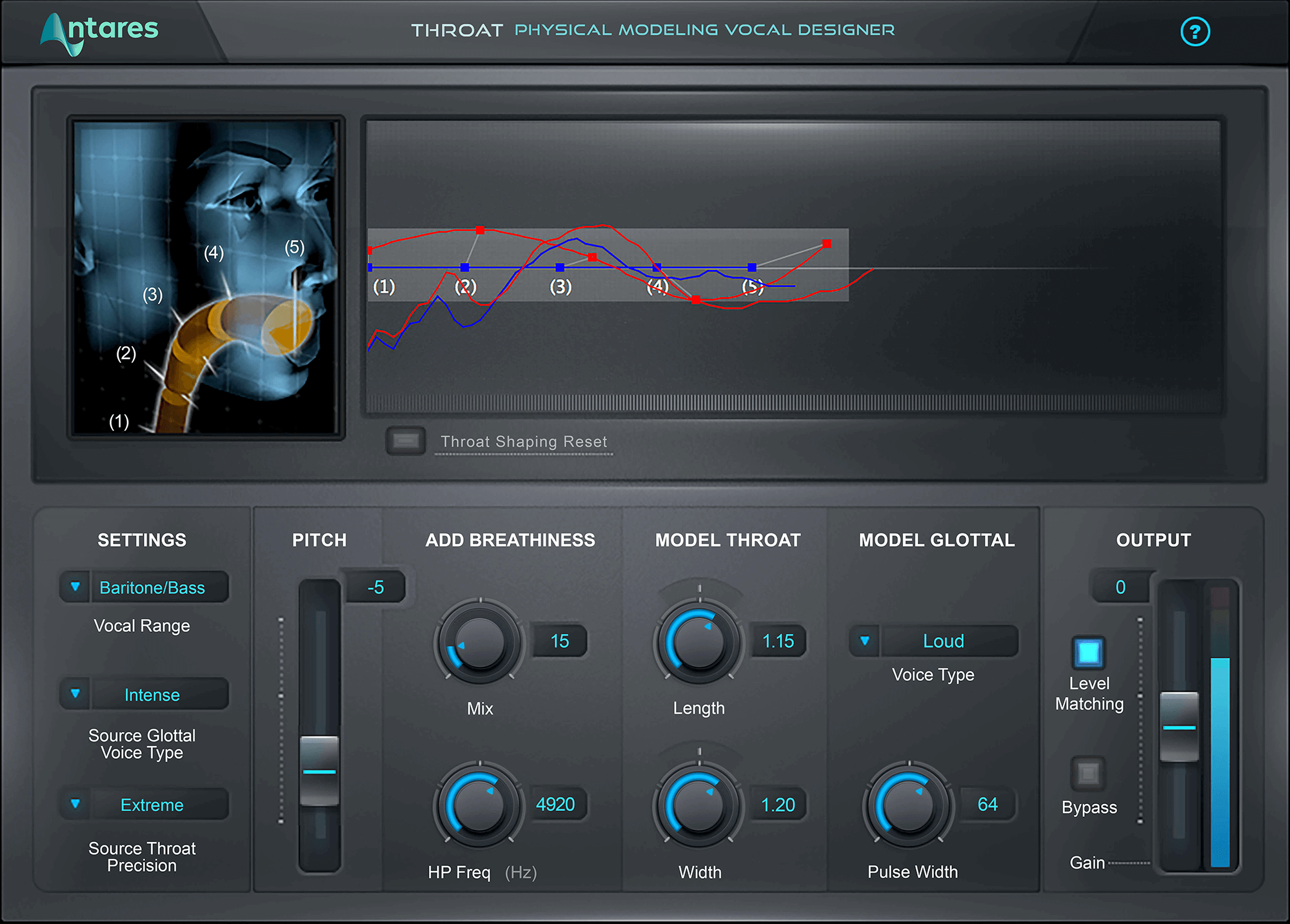Antares Throat
Physical Modeling Vocal Designer Plugin
Throat is a revolutionary plug-in that lets you process your vocals through a meticulously crafted physical human vocal tract model, so you can design your own vocal sound.
Though designed to allow subtle modifications in vocal quality, the range of controls also allows for vocal tract models well beyond the limits of physical human anatomy, offering the possibility of vocal characteristics that are unattainable in the real world.
Throat's controls allow you to modify the voice's glottal waveform as well as globally stretch, shorten, widen, or constrict the modeled vocal tract.
For detailed control of the vocal sound, the graphical throat shaping display allows you to individually adjust the position and width of five points in the vocal tract model, from the vocal cords, through the throat, mouth, and lips.
The breathiness controls let you add variable frequency noise to the model, for a wide range of vocal effects.
Throat also allows you to pitch shift a voice up or down as much as an octave to create a range of alternative vocal characters.
Whether you want to subtly enhance the quality of an existing voice, or create dramatically unique vocal effects, Throat gives you an unprecedented amount of control over the human voice.
System Requirements
- MacOS 13 Ventura and above
- Officially supported up to MacOS 15 Sequoia
- Windows 10 and above (64-bit only)
- Intel, AMD, or Apple Silicon CPU
- Free iLok account and iLok License Manager
- iLok Machine and iLok USB licensing methods are supported
- Includes 2 activations per license
Plugin Formats
AAX Native, AU, and VST3