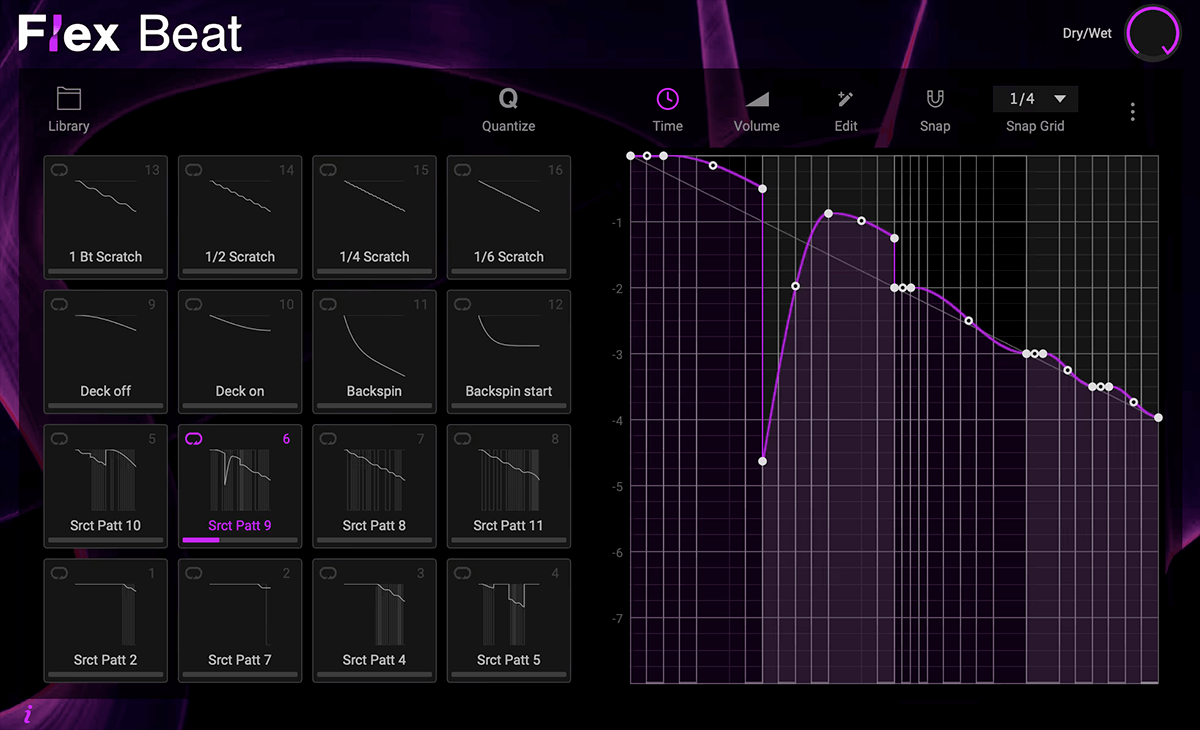AIR Flex Beat
Sample Mangling Plugin
Flex Beat isthe ultimate rhythmic tool, giving you complete control over the timing and groove of your music.
It lets you create beat chops, DJ-style scratches, Trance gates and reverse or half-time your audio with ease.
Producers of any genre can twist samples beyond recognition or add extra flavor to any loop in your sample collection.
Features
- 16 performance pads for pattern presets
- Pad play modes for Loop, One Shot and Hold behavior
- Pads are MIDI controllable using MIDI sidechain input
- Preset banks for instant inspiration
- Ability to launch quantized patterns, so your music never skips a beat
- Large library of pad presets with a preview function
- Detailed pattern editor with snap, adjustable curve types and envelope tools.
- Export or import pattern presets in .fnv format compatible with Gross Beat
- Dry / Wet mix
- Add extra flavor with hundreds of presets
Sound Mangling at Your Fingertips
Flex Beat enables you to add rhythm and movement to your music.
With a library of hundreds of presets, you can add anything from simple scratches to full-fledged pitch-shifting automation with just a few clicks.
You can even change existing presets or create your own patterns to use in your projects.
Grid Editor
The pattern editor helps you compose beats and songs with effortless control over pitch, velocity and steps.
With the pattern editor, you can easily edit values in the sequencer like you would in a DAW, adjust curve types and envelope tools, snap notes to the grid, randomize values and save presets.
Run It Back
Select a mode to play the pads in loop, one shot or hold behavior and move through the patterns available to you.
- One Shot: Plays the selected pad pattern through to completion then reverts back to previous pad
- Loop: Default behaviour, the pad pattern is always looping
- Hold: Plays the selected pad pattern while the pad is held then reverts back to previous pad
Unlock These Sounds in AKAI MPC
Purchase this plugin and you'll get the ability to unlock it within your AKAI Professional MPC Standalone hardware as well as using within your favorite DAW.
Seamlessly move productions from standalone hardware to your DAW with the same great sounds.
Compatible MPC hardware:
- MPC One
- MPC One+
- MPC Live
- MPC Live 2
- MPC X
- MPC X SE
- MPC Key 37
- MPC Key 61
System Requirements
- Compatible with AKAI MPC hardware (see above for details)
- MacOS 12 Monterey and above
- Officially supported up to MacOS 15 Sequoia
- Windows 10 and above (64-bit only)
- Intel, AMD, or Apple Silicon CPU
- 1GB free storage space
Plugin Formats
AU, VST2, and VST3
User Manual