Acon Digital Verberate 2
Algorithmic Reverb Plugin
Verberate 2 with the Revolutionary Vivid Hall Algorithm
When it comes to reverb, it’s all about the sound quality. Verberate is an algorithmic reverb plug-in that simulates real acoustical surroundings with exceptional realism. The first Verberate version already raised the bar. Version 2 introduces the Vivid Hall algorithm that adds time variance to avoid the stiffness that plagues convolution-based reverbs while preserving the natural high-density reverb tails of Verberate 1.
Real acoustical surroundings will have slight variations due to air currents, moving performers, or movements in the audience. While these variations may seem subtle, the effect towards the end of the reverb tail is significant, since the sound is reflected a large number of times before the reverb tail fades out. The new Vivid Hall algorithm models these random variations without artifacts like chorus effects or pitch changes, and is therefore capable of simulating reverberation of real halls with a higher degree of realism.
Another new feature is the ability to better simulate mechanical plate reverbs. High frequencies travel faster in metal plates than low frequencies, and this effect is called frequency dispersion. Verberate 2 now has a Dispersion parameter which allows for highly realistic plate reverb simulations when combined with the decay editor to simulate the longer high-frequency decay of plate reverbs. A new Swirl parameter makes it possible to simulate the feedback modulation effect found in many vintage digital reverb units.
The 15 early reflection patterns offered are algorithmic, calculated in real-time, and applied using convolution. A dense and resonance-free late reverb tail follows the early reflections, resulting in extremely convincing room simulations with impressive depth combined with the flexibility algorithmic reverbs are known for.
A large catalog of beautiful factory presets is delivered with Verberate 2 and a clear and to-the-point graphical user interface simplifies the search for a specific reverb quality.
Features
- Highly realistic simulation of real acoustical spaces and mechanical plates
- The new time-variant Vivid Hall algorithm goes beyond convolution
- Powerful decay editor allows frequency dependent reverb times
- Versatile integrated output equalizer
Acon Digital Verberate 2 is available as VST, VST3, or AAX for both Windows and Mac or as AU plug-ins for Mac. There are 32 and 64-bit versions for Windows. The Mac version is 64 bit and runs natively on both ARM (such as Apple M1) and Intel processors.
Acon Digital Verberate 2 supports mono and stereo audio formats. If you need a reverb that works with surround and immersive formats, please see Verberate Immersive 2.
System Requirements
- MacOS 10.9 Mavericks and above
- Windows 7 and above
- Intel, AMD, or Apple Silicon CPU
- 1GB RAM or more
- 1GB free storage space
- 1366x768 screen resolution or higher
System Requirements
- MacOS 10.9 Mavericks and above
- Officially supported up to MacOS 14 Sonoma
- Windows 7 and above (64-bit only)
- Intel, AMD, or Apple Silicon CPU