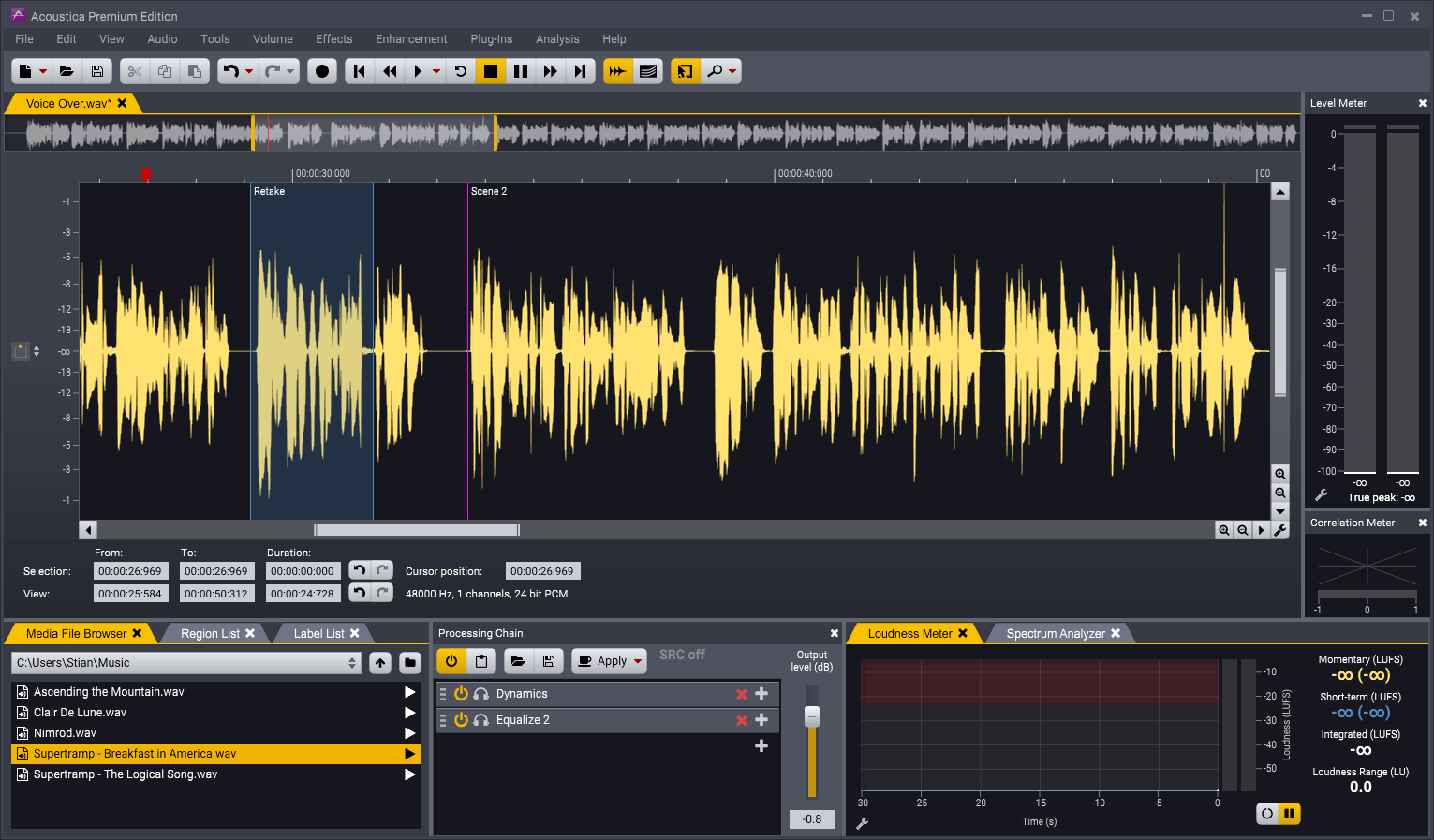Acon Digital Acoustica 7 Premium - Upgrade from Standard
Audio Editing Software with 15 Plugins
Acoustica 7.3 - now with Native Support for Apple Silicon
Acoustica 7 is the perfect solution for audio editing, podcast creation, mastering, and audio restoration on both Mac and PC.
The application is available in a Premium Edition and a lower-cost Standard Edition.
Both include a powerful and sample-accurate clip editor that lets you navigate and edit single-track audio with pristine quality.
You can also create multitrack sessions where you can import or record audio clips to separate tracks that you can mix and process.
The Premium Edition adds advanced features such as spectral editing with powerful retouch algorithms and multi-channel support up to 7.1 surround.
A large collection of plug-ins are included and seamlessly integrated into the application.
With the Premium Edition, you can also use these in other host applications supporting VST, VST3, AAX, or Audio Units:
- Mastering Suite consisting of Equalize 2, Dynamics, Multiband Dynamics, Limit, and Dither.
- Verberate 2, our renowned natural-sounding reverb plug-in
- Restoration Suite 2 with four plug-ins for audio restoration: DeNoise 2, DeHum 2, DeClick 2 and DeClip 2.
- Extract Dialogue automatically reduces background noise in dialogue recordings
- DeWind Dialogue automatically reduces wind noise from dialogue
- DeRustle Dialogue automatically reduces clothing rustle and microphone bump noise from lavalier recordings
- DeBuzz Dialogue automatically reduces buzz and hum noises such as neon light buzz, AC power hum, RF transmission interference from dialogue recordings
- Transfer, an AAX plug-in that makes audio transfers between Pro Tools and Acoustica a breeze.
Both editions offer VST, VST3, and Audio Unit (Mac only) plug-in support and a Remix tool based on deep learning that can split a complete mix in up to five stems and remix them in real-time.
You can also import a complete mix into a multitrack session and let Acoustica create separate tracks for each stem automatically.
The flexible user interface with docking window panes gives access to an arsenal of real-time analysis tools, including EBU R-128 and ITU-R BS.1770 compliant loudness metering, true peak level metering, phase correlation measurements, and spectrum analysis.
You can save and load workspace files that contain the list of open files, the content of the processing chain, and the window layout.
Ultimate Audio Quality
Acoustica offers support for state-of-the-art audio resolutions up to 32 bit and sampling rates up to 384 kHz, ensuring that all of your work comes across at the highest quality.
Acoustica Premium Edition even supports multi-channel audio recording and editing such as 5.1 and 7.1 surround sound.
Audio Restoration
Integrated audio restoration tools help you get the most out of recordings impaired by background noise, clicks, crackle, clipping, or missing high-frequency content.
The Premium Edition contains the same set of professional tools as Acon's Restoration Suite.
Spectral Editing
The new spectral editing mode in Acoustica Premium Edition 7 allows precise restoration work since processing can be limited to isolated regions in time and frequency.
Selection tools such as brush, freehand or magic wand are available.
The retouch tool removes noise based on a freely selectable reference from the surrounding audio.
Multitrack Editing
Mix audio from different tracks in real-time, insert audio effects, or create cross-fades easily in multitrack sessions.
You can loop or time stretch clips directly from the multitrack timeline and automate volume, pan, and send levels.
Processing Tools, Chains, and Plug-ins
High-quality processing tools ranging from a new suite of dynamic processing tools to EQ and effects like reverb and chorus are integrated along with sample rate conversion, time-stretching, and pitch shifting.
You can create chains of audio processors and apply or store them for later use.
A powerful batch processor is included and VST, VST3, and AU plug-ins are supported.
Analysis Tools
Analysis tools such as spectrum, spectrogram, and wavelet analysis are available.
Real-time analyzers visualize your audio output (EBU R-128 loudness, level, spectral, and phase correlation).
New in V7.3
- Native support for Apple Silicon processors such as Apple M1
Acoustica Premium Edition adds four new plug-ins for dialogue post-production based on deep learning:- Extract:Dialogue
- DeWind:Dialogue
- DeRustle:Dialogue
- DeBuzz:Dialogue
- Improved selection tools in the spectral editor: Geometries can now be moved and resized
- Improved Remix tool with adjustable sensitivity for each stem and a separate download is no longer required
- Improved audio quality of the Time Stretch and Transpose tools
- Several improvements in the multitrack editor, including clip fades, region selection with optional looping and snapping
- Files can now be dragged from the Media File Browser and dropped in the clip editor, multitrack sessions, or CD projects
System Requirements
- MacOS 10.13 High Sierra and above
- Officially supported up to MacOS 14 Sonoma
- Windows 7 and above (64-bit only)
- Intel, AMD, or Apple Silicon CPU